iPhones are often hailed as digital fortresses, but even the mightiest can fall prey to pesky viruses. Imagine your sleek device suddenly acting like a rebellious teenager—slow, glitchy, and popping up ads like it’s trying to sell you a used car. Not exactly the smooth experience Apple promised, right?
Table of Contents
ToggleUnderstanding Viruses on iPhones
iPhones, while often seen as secure devices, can still fall victim to viruses. Users may face confusing issues like slow performance, unexpected glitches, and intrusive ads.
Common Myths About iPhone Viruses
Many believe iPhones are immune to viruses, but this isn’t entirely true. While iOS is designed with security in mind, vulnerabilities exist. Some assume that only jailbroken iPhones can get infected, yet even standard devices can encounter malware through malicious apps. Other individuals think that antivirus software isn’t necessary for iPhones; however, certain security apps enhance protection against potential threats. Misconceptions about iPhone viruses can lead to complacency and increased risk.
Signs Your iPhone May Be Infected
A few key indicators suggest an iPhone may contain a virus. Unexplained battery drain often signifies malicious activity in the background. Frequent crashes and app failures can also suggest issues. In addition, users might notice an increase in ads appearing in unexpected places, indicating adware presence. Sluggish performance when opening apps or files can point to underlying problems. Monitoring these signs helps users identify potential infections early.
Effective Methods to Remove Viruses
Removing viruses from an iPhone involves leveraging built-in features and reliable third-party antivirus applications. Users must prioritize effective methods for optimal device performance.
Using Built-In iPhone Features
Resetting settings can restore functionality. Navigate to Settings, select General, and choose Reset. This won’t erase personal data but can eliminate malware. Another method includes managing storage. By uninstalling suspicious apps, users decrease the risk of infection. Monitoring battery usage helps identify problematic applications. Users can check this in Settings under Battery. Resetting Safari settings also aids in clearing potential malware; simply go to Settings, Safari, and tap Clear History and Website Data. These built-in tools effectively enhance iPhone security.
Third-Party Antivirus Applications
Many reputable antivirus applications provide robust protection for iPhones. Look for products with a proven track record, such as Norton or McAfee. Users can download these apps from the App Store. Upon installation, run a comprehensive scan to detect malware. Regularly updating the antivirus application ensures ongoing security. With features like real-time threat detection, these applications quickly address vulnerabilities. Trustworthy antivirus solutions not only remove existing viruses but also offer ongoing protection against potential threats. Using third-party applications complements built-in features for a comprehensive security strategy.
Preventing Future Viruses on Your iPhone
Maintaining your iPhone’s security is crucial for preventing future viruses. By taking proactive measures, users can minimize their risk of infection.
Keeping Your iOS Updated
Regular updates enhance security features. Apple frequently addresses vulnerabilities with every update. Checking for updates is simple; navigate to Settings, tap General, then Software Update. Installing these updates promptly fortifies the device against potential threats. Notifications appear when new versions are available, reminding users to act quickly. Staying informed about the latest iOS enhancements assures better protection.
Best Practices for Safe Browsing
Adopting safe browsing habits significantly reduces virus risk. Users should avoid clicking on unverified links, especially from emails or messages. Enabling Safari’s fraud warning feature alerts users to potentially harmful sites. It’s also wise to clear the browser history and website data regularly, minimizing stored information that could harbor malware. Utilizing private browsing modes protects against tracking and data leakage. Encouraging users to be cautious about downloading apps only from the App Store also fosters a safer online environment.
Addressing viruses on an iPhone is essential for maintaining optimal performance and security. By recognizing the signs of infection and taking proactive measures users can safeguard their devices. Leveraging built-in features along with trusted antivirus applications creates a robust defense against potential threats.
Regular updates and safe browsing habits further enhance this security. Users should remain vigilant and adopt practices that minimize risks. With these strategies in place users can enjoy the seamless experience that iPhones are known for while keeping their devices free from unwanted viruses.